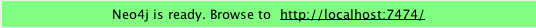Connection¶
To see an example connection, go to Connection example
In the connection tab, there are various features.
These are detailed below
IP address (or localhost)¶
This is the address of the Neo4j server. In most cases, it will be ‘localhost’
Port¶
This is the port through which a connection to the Neo4j server is made. By default, it is 7474. It must always match the port shown in the Neo4j window.
Username and Password¶
These are by default not required, but available should you need authentication for your Neo4j server
Connect¶
This button will actually connect the user to the specified server.
Find local audio files¶
Pressing this allows the user to browse his/her file system for directories containing audiofiles that correspond to files in a corpus.
Corpora¶
The user select a corpus (for runnning queries, viewing discourses, enrichment, etc.) by clicking that corpus in the “Available corpora” menu. The selected corpus will be highlighted in blue or grey.
Import local corpus¶
This is strictly for constructing a new relational database in Neo4j that does not already exist. Any corpus that has already been imported can be accessed by pressing “Connect” and selecting it instead. Re-importing the same corpus will overwrite the previous corpus of the same name, as well as remove any enrichment the user has done on the corpus.
When importing a new corpus, the user selects the directory of the overall corpus, not specific files or subdirectories.